Shopping Cart
Straight forward enough. Just display what was just selected for purchase and select the quantity. The below is just all wrapped inside the php code. This is sandwiched into a form.
$quantityDesired = ' Order QTY: <input name="quantityWant" id="general" type="number" class="qty" value="'.$quantityAsked.'" min="1" max="'.$quantity.'" > Price will be adjusted on adding to cart';
$showProduct .= '<div><h3><span class="bigImage">'.$imageView.'</span><span class="fullWords"><input name="productId" id="productId" type="hidden" value="'.$productId.'">'.$manufacturer.'- '.$name.'<br>'.$description.'<br> Price: $'.$price.'   '.$quantityDesired.'<br>Quantity Available: '.$quantity.'<br><input name="submit" id="submit" value="Add to Cart" type="submit" class="allLookup" style="margin-top:25px"></span></h3></div>';
Verify this is the item you want and add quantity to continue shopping.
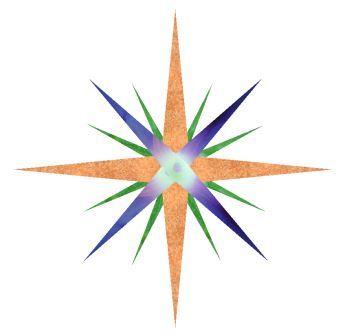 Compass Programming
Compass Programming