Shopping Cart Checkout
This will show the products you have placed into your cart and allow you to modify the quantity on this page and then click the Update button to get the new amount.
The Update button is controlled by an iput with PHP variables placed into it and a javascript command:
<input name="quantityWant" id="qtyButton" type="number" class="qty" value="'.$quantityAsked.'" min="1" max="'.$quantityAvailable.'" onclick="needToUpdate()">
<script>
function needToUpdate() {
document.getElementById("qtyUpdate").innerHTML = "Press Update after changing";}
</script>
Thank you for your interest in our products. Below you will see the items you intend to purchase.
No items are in your shopping cart yet.
Taxes and shipping costs will be finalized when you enter your address and payment information after proceeding to the next page.
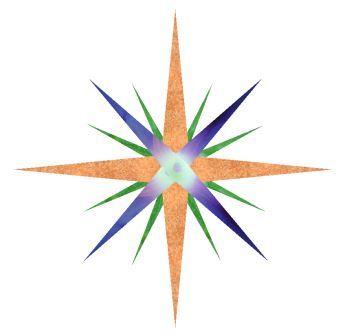 Compass Programming
Compass Programming